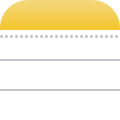
The iOS Notes app launched with the original iPhone with iPhoneOS 1.3.3 on September 19, 2019. A basic IMAP note app synchronized notes data with an IMAP server like iCloud.com. With iOS 9 and macOS 10.11 (El Capitan), the Notes app received a complete overhaul of the backend services. Synchronization was conducted via iCloud Sync rather than the old-fashioned IMAP server method that allowed only basic features. This was when Notes became a serious contender for the go-to tool for note-taking. With that said, Notes remains a basic text editor. I use Notes for general notes, storing, marking PDFs, and other research materials. I write my outline based on my brain map that I completed in Freeform. Click here to read about how I use Freeform. Notes is a capable text editor for general and project notes that every iOS / iPadOS / macOS ecosystem writer should try.
The notes app is a one-stop shop for my most basic notes. I need to write down a phone number. I put it into a quick note, and it’s saved securely and reliably to iCloud via the Notes app. I’m an Apple Shop. I mean that I use only Apple products and am deeply invested in the Apple ecosystem. Apple has made it simple to access the Notes app with quick notes. A slide from the bottom right corner or a tap on the lock screen with an Apple Pencil creates a quick note. Notes will automatically label these notes as quick notes so you can find them quickly. All notes can use hashtags to create labels for work that is searchable or can even be automatically filtered into smart folders. When I’m writing on an iPad, Scribble is the way to go. Scribble is Apple’s handwriting recognition software systemwide and from someone who makes doctor’s chicken scratch handwriting look legible. In comparison, the Neanderthal cave drawing makes more sense than my handwriting. Somehow, Scribble quickly makes quick work of my handwriting and corrects spelling and grammar while at it. Everyone should run to try Scribble on an iPad, not walk to the closest Apple demo. The Notes app is the key to my general note-taking and note organization.
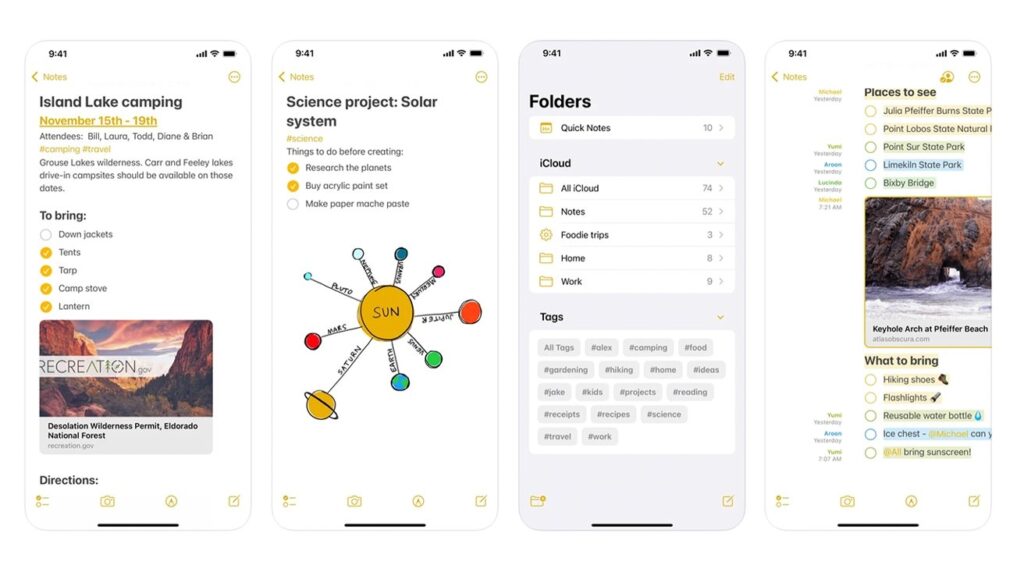
Next, as a writer, I need somewhere to store all my ideas, and the Notes app is my depository. When thinking of the concept for a story or article like this one, I write a five to ten-sentence synopsis. As I start the subsequent two phases of a project, researching and prewriting, I use the Notes and Freeform apps almost exclusively until the final prewriting stage. I print PDFs of all my research and embed them into notes in the Notes app so I can make notes and markup the document. After I use Freeform to do the brain map, I create the outline for the project in Notes. Then, I copy each chapter’s outline into a sheet in Ulysses and start turning the outline into a masterpiece. The notes app is invaluable to my writing process.
In conclusion, Notes is a capable text editor for general notes, and project notes that every iOS / iPadOS / macOS ecosystem writer should try. Have you tried Apple’s built-in Notes app for your writing needs? What text app do you use for all your day-to-day note-taking needs?