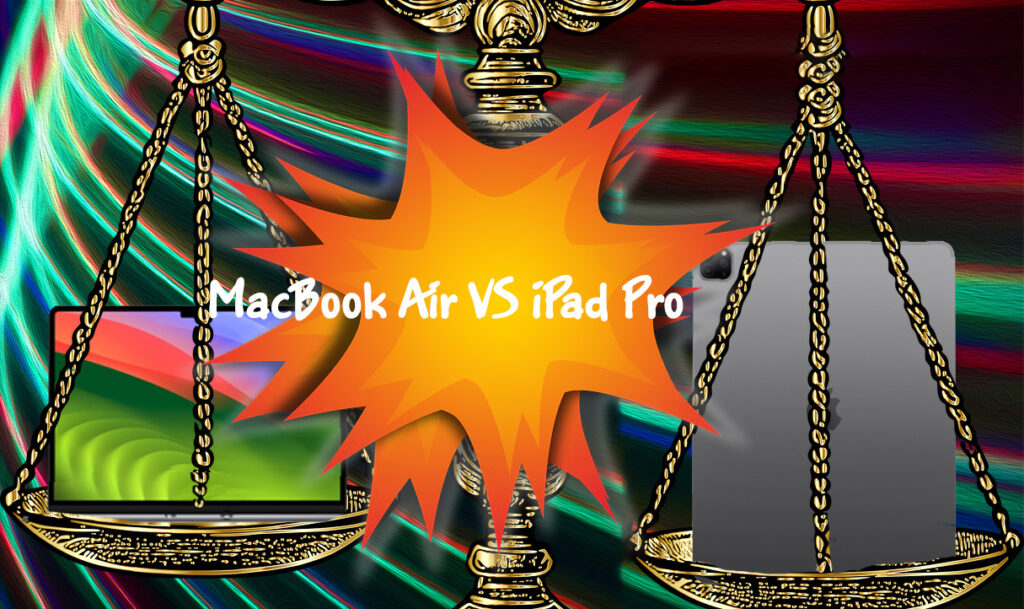As longtime readers of this site know, I was primarily a MacBook Air user, especially when working away from my home office. I recently switched to using my iPad Pro over the MacBook Air. I sold my M1 MacBook Air a month ago since I no longer needed it upon reading my article Working From Home Vs. Remote, a few readers have asked me why I chose the iPad Pro over the MacBook Air. It took me several months to finally realize that the iPad Pro was the way to go.
The iPad Pro has Apple Scribble. Even though I have terrible handwriting, there are times that I find that I can get things down on the page easier when I’m writing it down by hand. This article was outlined and partially written using Scribble. So, what exactly is Scribble? Scribble is Apple’s implementation for using the Apple Pencil to transform handwritten text into digital text instantly. I admit that when I first heard of the feature at WWDC 2020, I was skeptical. I know that my handwriting is nearly illegible at times. I doubted that Apple’s software would be able to translate my handwriting into anything legible and that even if it did, it would require an always-on internet connection. I was wrong. Scribble has no problem with my handwriting, and it does all the translation on the device. I love this feature and use it, especially when outlining and brainstorming.
Once I get the words on the page, it’s time to go back and clean up my jumbled mess of ideas into a coherent document. For this, I use Markup with the Apple Pencil. In years past, the editors would mark up a document with red ink and symbols that notated the recommended edits. This often meant printing the document in question and writing on the document before scanning it back in and sending it to the writer. I can save a few trees with markup and bypass the printer and scanner altogether. I and my editors draw and annotate the document directly from the iPad with the help of the Markup tools and the Apple Pencil.
This one is controversial. While it’s indisputable that the iPad is lighter than the MacBook Air, the weight is comparable when paired with the Magic Keyboard and Apple Pencil. I usually use the iPad docked on the Magic Keyboard, but the beauty of the iPad is that it isn’t a tablet first. Disconnect the Magic Keyboard; there is no argument that the iPad is lighter.
I would be remiss if I didn’t bring up the iPad Pro’s distraction-free interface. The iPad has multitasking like the Mac, but unlike the Mac, the restrictions put on multitasking help my ADHD brain focus on fewer items at a time. I often set my writing focus mode and open Ulysses in fullscreen mode, and I write without worrying about too many open windows or sounds distracting me. I know the MacBook Air has options for the same focus modes and fullscreen apps. I find it easier on the iPad to lock myself into one app at a time. I was using Stage Manager on the iPad for multitasking, but I have since turned it off to focus closer on one or two apps at a time rather than using Stage Manager to switch between all the open apps on my iPad quickly.
Money matters. When it comes to technology, upgrading hardware is a constant. I have used the same iPad Pro since 2020, and I’m only considering updating to add features that I currently don’t have, like 5G connectivity. The iPad and MacBooks are known for their longevity, so I’m not worried about using them for years to come. Where the devices differ is the return on investment. While the MacBook Air is about $600 cheaper than a comparable cellular iPad Pro, the iPad Pro has several advantages, from the detachable keyboard case, Apple Pencil support, arguably portability, a powerful camera array with LiDAR, power consumption, a more extensive native app library, and cellular connectivity.
The iPad Pro and the MacBook Air are great systems for writers like me. Due to the above points, the iPad Pro is a better fit for my writing process. What device do you use to write?