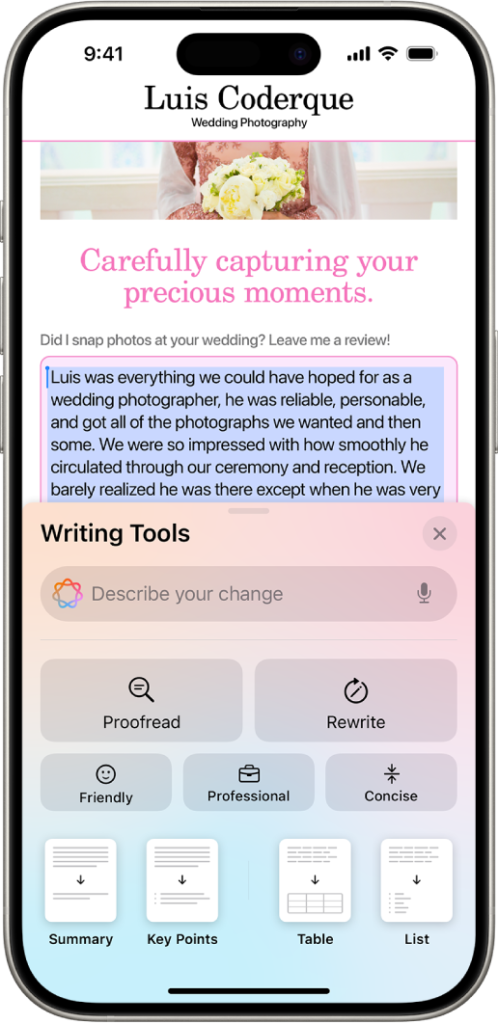For years now, I have been an advocate for Grammarly. I once called it the best tool for writers. I still stand by that statement to some extent. Grammarly is an AI editor, and it’s amazing, but with iOS 18 and Apple Intelligence, I have to say Grammarly’s crown has been shaken.
I have been a beta tester for iOS 18.1 and now 18.2, both adding Apple Intelligence features, since they launched to developers. I have to admit there are times that I question the polish of Apple Intelligence, but since I’m all invested in the Apple ecosystem and a writer on a fixed income, it was a no-brainer to switch from Grammarly’s monthly subscription to Apple’s built-in feature. Overall, I’m impressed by Apple’s first offering, and I know that Apple will just continue to improve. I did an article a month ago or so comparing Grammarly and Apple Intelligence, so I don’t want to rehash the augment here. I will just say that Apple Intelligence has completely replaced Grammarly.
iOS 18 brings more for writers other than the writing tools. With Image Playground, I found an illustrator who can, at the very least, give me a first draft of the artwork in my head for book covers or other illustrations. Then, I can turn those over to my artist to design a cover that incorporates some of the concepts that I was thinking about in my head. It has cut the number of revisions by a factor of three. I also use that artwork from Image Playground as images for my online articles.
There are so many other features that I use in my day-to-day life, like the new Passwords app and updated Journal app, but you can learn more about all the features of iOS 18 here.
Are you running iOS 18? Have you incorporated Apple Intelligence into your workflow?